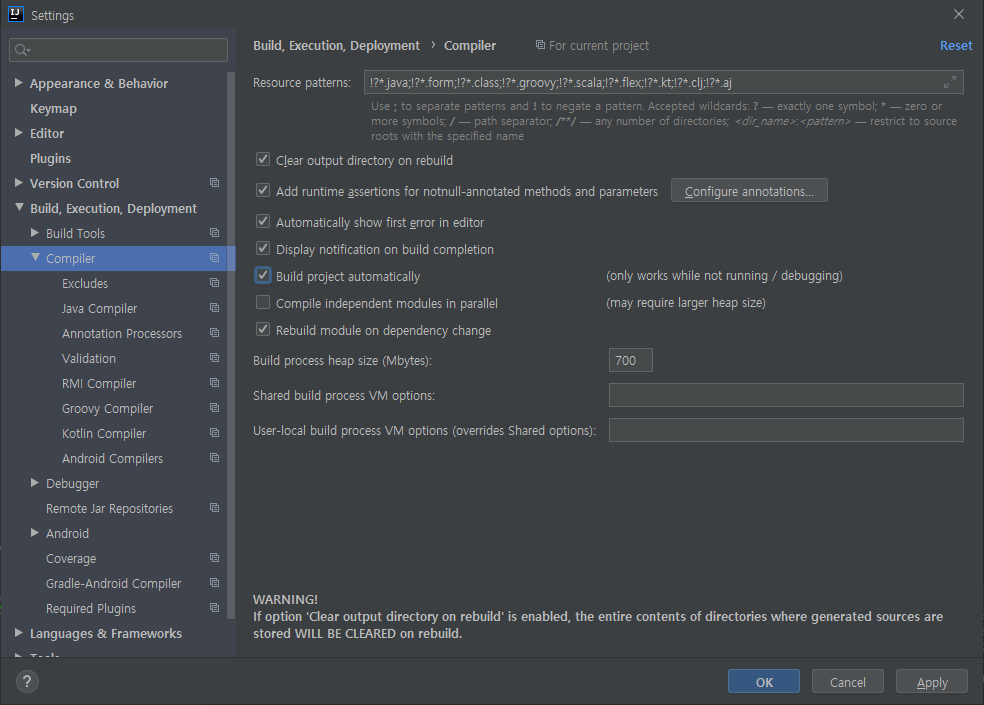IntelliJ Auto Import
- Ctrl + Alt + s로 settings 띄우기
- Add unambiguous imports on the fly
- Optimize imports on the fly (for current project)
- 코드가 변경됨에 따라 자동으로 패키지 import문을 삽입/삭제해주는 옵션
- Insert imports on paste
- All (모두 자동)
- Ask (확인 후 선택)
- None (자동 import 하지 않기)

'tools > IntelliJ' 카테고리의 다른 글
| [IntelliJ] 단축키(Short Cut) (0) | 2020.06.01 |
|---|---|
| [IntelliJ] Build Automatically (0) | 2020.05.31 |