[현상]
Request processing failed; nested exception is org.springframework.web.multipart.MultipartException: Current request is not a multipart request
[기존 업로드 구현 방식]
- multipartResolver를 bean으로 등록 CommonsMultipartResolver를 활용하여 파일 업로드 기능 구현
- Ajax 호출로 파일 데이터를 전송
[문제점]
- 기존에 사용하던 ajax 공통 호출 함수는 header를 각 호출 장소에서 설정하도록 작성
- 파일 업로드를 위해 Content-Type에 multipart/form-data를 설정하여 호출했으나 오류발생
[해결방식]
- 기본적인 Ajax 코드로 테스트하여 정상적인 기능 확인
- setRequestHeader를 제거한 뒤 기존의 ajax 공통 함수 호출 테스트
[원인]
- multipart/form-data로 데이터 전송 시 jquery에서는 contentType을 false로 설정하여 작성되는 글들을 확인
- 왜 contentType을 multipart/form-data로 설정하면 안되는지 검색
[데이터 전송 실패일 때 Request Header]

[데이터 전송 성공일 때 Request Header]
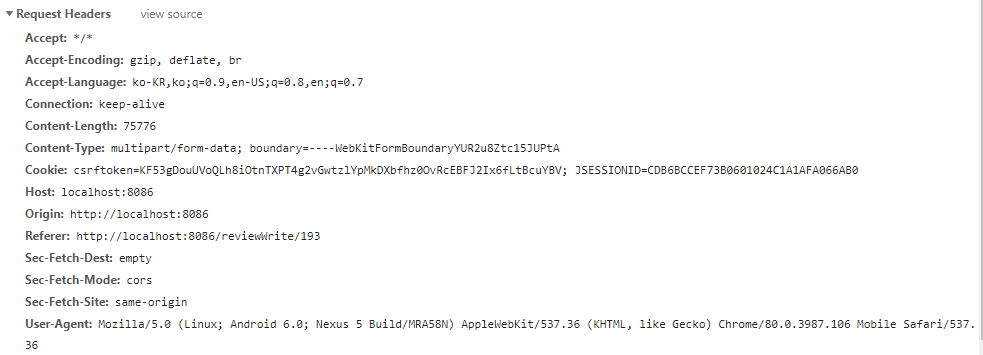
* Content-Type을 확인해보면 boundary의 유무 차이 확인할 수 있다.
* multipart/form-data를 사용할 때는 Ajax 호출 시 contentType을 설정하지 않아야
정상적으로 multipart/form-data; boundary ...로 파일 이 전송된다.
https://repacat.tistory.com/38
[파일업로드] Ajax 방식
파일업로드 Ajax 방식의 핵심은 FormData 라는 브라우저에서 지원하는 클래스이다. FormData 는
'Edu > BoostCourse - Web' 카테고리의 다른 글
| [JavaDocs] Javadoc 문서 만들기 (0) | 2020.03.01 |
|---|---|
| [File Download] Resource interpreted as Document but transferred with MIME type image/jpeg (0) | 2020.02.20 |
| [MultipartResolver] Unable to locate MultipartResolver with name 'multipartResolver' (0) | 2020.02.17 |
| [BoostCourse] Spring MVC FileUpload (0) | 2020.02.01 |
| [REGEXP] 전화번호 (0) | 2020.01.20 |